apikeyand x-carbon-key headers with your API key.
Authentication Methods
apikey
The apikey is a security scheme used to authenticate requests. It must be included in the request header as apikey. This key is provided by the Carbon Integration team and is required for all API interactions.
x-carbon-key
The x-carbon-key is the header where your app API key is passed. It is generated via the developer page on Carbon Business. It is mandatory for every request to the Carbon Business API. Without this header, the API will reject the request with an authentication error.
How to Get Your API Key
- Get in touch with our team via email: [email protected]
- Sign Up via the sandbox environment Carbon Business developer portal.
- Navigate to the Developer menu, Top right Dropdown menu > Developer.
- Generate a new CARBON_API_KEY > or use an existing one.
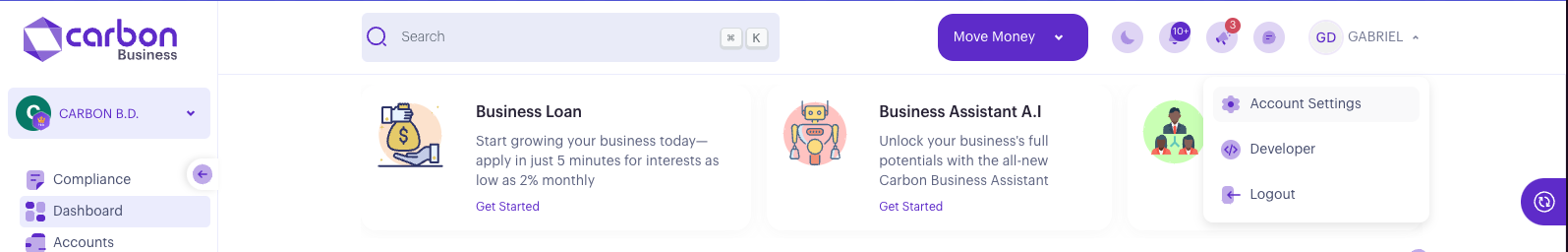
Example
Include theapikey header in your requests:
x-carbon-key header in your requests:
Example Request
Environments
| Environment | URL |
|---|---|
| Live | [Production URL] |
| Sandbox | https://carbonapistagingsecure.getcarbon.co/baas/api |